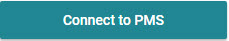Apaelo On-Boarding Sheet
I - First-Time connection
From the Apaleo Store head to Enigma page and click the button "Connect to PMS".
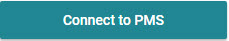
You will be directed to our welcome page where you need to hit the button "Register Now".
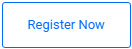
Once you click the Register Now button the following events will take place:
- Authorization screen will popup asking you to grant the required authorization. You need to click Authorize.
- The installation will start and will take around 30 seconds to finish.
- The application will log you in automatically to your reports once the installation is completed.
- Your 14 days trial period starts.
- You will receive an email with details on how to create your first password.
At this stage all your reports are empty but a sync with the PMS is queued and will take about 30 minutes to have all your data loaded and reports populated.
II - Regular connection
To connect to Enigma after having finished the installation you can do one of the following ways:
- From the Apaleo Store head to Enigma page and click the button "Connect to PMS".
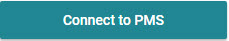
- If you are already singed-in to Enigma your reports will load automatically.
- If you are not signed-in to Enigma you will be directed to Enigma login portal https://crystalstat.eu where you will need to use your username and password to access your reports.
- Head to https://crystalstat.eu and use your username and password to sign-in.
III - General information
- 14 days trial for using the BI Reporting.
- Your username is always your email. Your password is the one you create when you receive the email after registration.
- Check your Spam folder to make sure this email is not stuck there.
- The sync with the PMS is scheduled take place automatically twice during the day.
- To stop using Enigma and remove completely your environment and the data you need to send us an email at info@crystalstat.com and we will revoke the authorization and delete your database with Enigma.
- Support is always available at the following email: info@crystalstat.com.
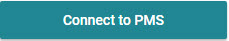 You will be directed to our welcome page where you need to hit the button "Register Now".
You will be directed to our welcome page where you need to hit the button "Register Now". 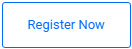 Once you click the Register Now button the following events will take place:
Once you click the Register Now button the following events will take place: